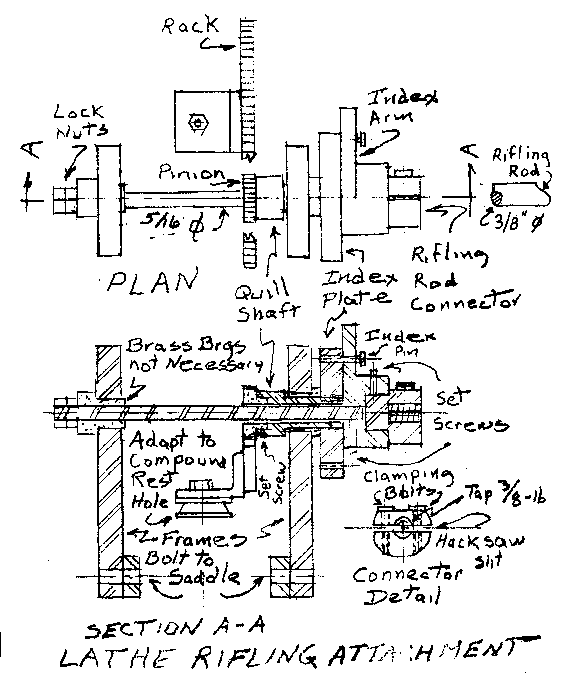In the last newsletter I discussed the tooling you may want to acquire when you first get your milling machine. One device that can really do a lot to improve productivity and enjoyment of your mill is a Digital Read-Out System.
A digital Read-Out continuously displays the position of the milling table in X and Y coordinates. Some DRO’s are also capable of showing the "Z" position of the knee or quill. The display on the read-out typically uses a red or green LED numbers. The resolution of the display is 0.001" or better. Most displays are capable of 0.0005", or 0.01mm.
Advantages of using a digital read-out
The primary advantage of using a DRO is that the measurements scales, used by the DRO, measure the position of the table directly. Since the measurement is direct, and the lead-screws are not used, effects of back-lash and lead-screw wear do not cause errors in measurement. If you have a mill with worn lead-screws, you may find that it is much cheaper to install a DRO than replace the lead-screws and nuts. The DRO will also allow you to work in metric as easy as imperial. Finally the obvious, no more counting turns and setting dials. Setting zero is as easy as pushing a button.
Types of scales
The scale is the device that encodes the position of the table. There are several different technologies used. Examples of types are capacitive, magnetic, rack and pinion with encoder, and optical. The optical are most common. In the optical scales, a long narrow piece of glass has a scale made by coating the glass with a very thin layer of chrome, and photo-etching a series of lines through the chrome. An encoder head, with LED’s and photo-transistors, is moved along the scale. Since glass has a low rate of thermal expansion, this method can give very precise operation.
Scales can vary in thickness as well. Older scales were large and had to be mounted on the front of the table. This could cause problems with the auto-stop feature of the table motor. Many newer scale are scarcely 1/2" thick. This allows mounting behind the table and out of the way. All scale technologies are pretty good, be sue to choose your DRO by looking at the whole system, not just the scales.
Read-out Displays
There are three levels of read-out devices available from most DRO manufacturers. Pick a readout that fits your needs and budget.
Level-One This is a readout the provides only a single counter for each axis. A reset button is provided for each axis and is used when setting the zero datum point.
Level-Two This type of readout operates in at least two modes, absolute and incremental. This means that there are actually at least two counters provided for each axis. The absolute mode is used to set the primary datum zero. The incremental mode is used to do work based upon a temporary zero at some place on the workpiece. For instance, a bolt circle may have to be drilled centered at some location on a plate. The operator would use absolute mode for finding the center of the bolt circle, then switch to incremental mode, zero the counters, and dial-out the bolt circle based on X-Y coordinates. After the holes are drilled, he places the DRO back into absolute mode and continues to the next machining operation. The absolute coordinates are not affected when the incremental counters are set to zero.
Level-Three This display unit has all the features of the level-two unit, plus, the ability to preset the counters. This simplifies working with large objects where the 0,0 datum cannot be reached to reset the counters. Instead a hole or line intersection is located and the counters are preset to this location. This type of display will also allow the setting of tool diameters for automatically generating the offsets. I prefer to use a calculator for this purpose.
In my opinion, avoid level-one readouts. Repetitive re-zeroing the main counter in the middle of the work can cause accumulated error. Level-two is the way to go for 98% of most of the work done. Buy a level three DRO if you foresee machining large panels.
Using a DRO will change the way you approach a milling machine project. Bolt circles and placing hole patterns at strange angles are now done with the DRO and a calculator, not the rotary table. A few examples of how a DRO is used are shown below.
- Zeroing on the corner of a workpiece - Using an edge finder, move up to the edge of the piece until the edge finder touches the piece and bumps to the side. Zero the axis where the movement was made, and raise the quill. Now move ½ of the diameter of the edge finder and reset the counter to zero. I use an edge finder that is 0.200" in diameter, so my movement would be 0.100". Do this for both axes.
- Finding the center of a round hole (or object) - Place an edge finder in a collet or chuck. Roughly center the spindle on the hole. Drop the spindle and move the X position until the edge of the hole is detected. Zero the X counter. Move to the other side of the hole using only movement on the X position. Note the reading on the X counter. Divide this reading by two, crank the X hand-wheel until you are at the 1/2 position. Lock the X travel and zero the X counter. Use the same process to find the center on the Y axis. With practice, it should take less that a minute to find the center of most holes. Note that as long as you are finding the center of something, the diameter of the edge detector does no matter, it cancels out.
- Drilling a bolt circle - Using the Machinist’s Handbook or a calculator, calculate the X and Y coordinates for each hole based on the center of the pattern being 0,0. Using the absolute mode, move to the center of the bolt circle. Switch to incremental mode and zero X and Y. Now the position of each hole may be found and drilled. Switch back to absolute mode and go on to the next operation on the project.
- Machining multiple patterns - such as connector cutouts are simple. When designing the part, don’t bother dimensioning each pattern in detail. Instead show the center of each pattern and one detail with the dimensions referenced to the center of the pattern. When machining, move to the center of each pattern in absolute mode, switch to incremental and zero, then machine the pattern. This saves a lot of time in design, layout, and machining.
- Machining rectangular cutouts and cavities - is simplified by using a DRO. For example, the cutout is 0.820" wide and 0.440" high with 0.062" radius on the corners. This is the size for a 9-pin D computer connector. Use a 0.125" diameter endmill. The X movement would be (0.820 - .125) / 2, or 0.348". The Y movement would be (0.440 - .125) / 2 or 0.158" So while machining the cutout, you would move from 0.348,0.158 to –0.348,0.158 to -0.348,-0.158 to 0.348,-0.158 and back to 0.348,0.158. In actual practice, it is best to make the first pass about 0.03" inside and the final pass at the finish size. The DRO makes this easy because the backlash from the lead screws does not matter. The DRO measures the actual location of the table.
- Machining a large plate - when the edge is beyond the reach of your table movements, do the following: Using a surface plate and a height gauge, mark out a set of coordinates on the plate near where the machining will be done. Mount the workpiece on the table making certain that it is square with the table. Using a wiggler or optical finder, locate the spindle directly above the intersection of the two lines. Put the DRO in absolute mode and enter the coordinates using the keyboard on the display unit. If your DRO does not allow presetting of coordinates, zero the X and Y then subtract the offset location from each set of coordinates on the drawing as you locate them on the workpiece.
Using a DRO will change the way you approach machining problems. Working from the center of an object rather than an edge will become commonplace. Instead of detailing the locations every object, step and repeat will make machining faster and easier. Your machining quality and confidence will soar to new heights. And even a forty-year-old mill will produce all the accuracy of a much newer machine.
A Lathe Rifling Attachment By George King
This is the first part of a multi-part article on rifling in the lathe. Download the Drawing Rifling.jpg and print it out before reading this article.
The tool has two parts. Part one, a frame for holding the cutting tool is mounted to the saddle. The cutting tool is rotated by a rack and pinion mechanism, with the pinion gear attached to the rod that holds the cutting tool. Part two, the rack for the pinion gear is bolted to the cross slide.
Most Lathes have two tapped holes on the tail end of the saddle for mounting a follower rest. You will need to drill and tap comparable holes on the head side of the saddle to mount the frames. Use spacers if necessary to insure that the cross slide can clear the frames. I did not show my braces
between the upper sides of the frames because the drawings are already muddled enough.
There are two independently rotating assemblies that are only connected by the index pin. The inner assembly consists of a 3/8" rod, the index arm with it's hub, and the rifling rod connector. Set screws secure them together.
The outer assembly consists of the pinion gear, quill shaft and the index plate, all of which are a free fit on the 5/16" rod. A set screw holds the gear hub to the quill shaft, and the index plate is keyed to the latter. The index plate is drilled with holes appropriate for the number of grooves you anticipate rifling.
The rack is mounted on the cross slide in any manner that meshes it with the pinion gear. I used a 12 tooth 24 D.P. spur gear and matching rack.
In use, the cross slide nut is removed and the long taper attachment is connected. It's sine bar is set to produce the desired twist. The rifling rod is screwed into the connector and clamped. After each cut the index pin is moved to the next position. If the head spindle hole is large enough for the barrel blank, it can be held in a clamped chuck. Mine is only 3/4", so I use two center rests jammed to the tail end of the lathe with most of the barrel extending beyond the lathe.
 In the good old days, this was the principle tool used by the watchmaker for fitting and making round parts. The tool is clamped in the bench vise. The work is held between dead centers and driven with a horsehair bow.
In the good old days, this was the principle tool used by the watchmaker for fitting and making round parts. The tool is clamped in the bench vise. The work is held between dead centers and driven with a horsehair bow. When a pivot is broken off, this tool can be used to redrill the arbor so a new one can be pressed into place. Pivots can be as small as 0.004", so this takes some care. To make matters worse, the arbors are commonly hardened. The work is held between centers and driven with a bow as in the turns. The center on the right side is hollow. On the far right side of the case are two small runners that hold the drill. The drill is inserted through the hollow center and pressed against the work while the bow drives it back and forth. The drill is sharpened so it cuts in both directions.
When a pivot is broken off, this tool can be used to redrill the arbor so a new one can be pressed into place. Pivots can be as small as 0.004", so this takes some care. To make matters worse, the arbors are commonly hardened. The work is held between centers and driven with a bow as in the turns. The center on the right side is hollow. On the far right side of the case are two small runners that hold the drill. The drill is inserted through the hollow center and pressed against the work while the bow drives it back and forth. The drill is sharpened so it cuts in both directions.

















 Sears
Sears 








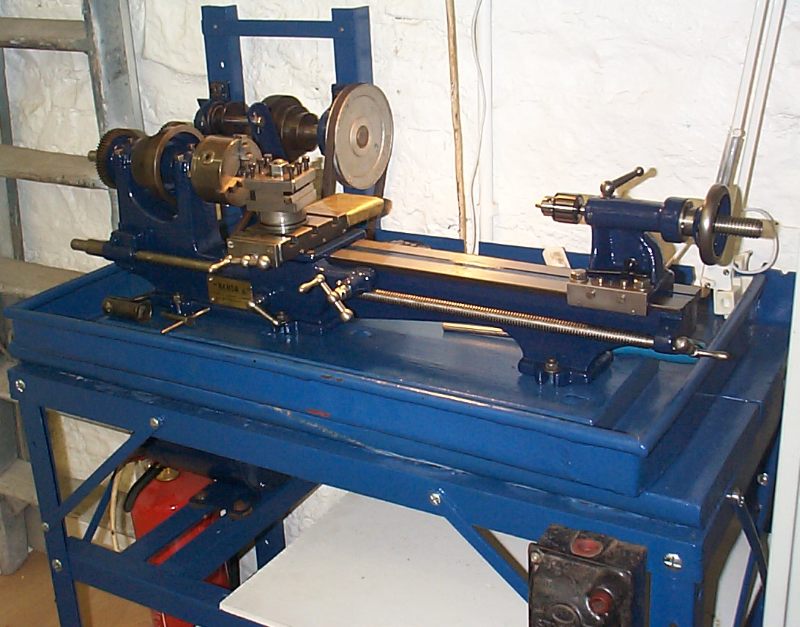 .
.